In the relentless pursuit of performance, whether for gaming, content creation, or simply eliminating load times, your storage drive is a critical component. The shift to NVMe technology has been a game-changer, and the latest PCIe Gen4 and Gen5 drives push the boundaries of speed even further. For anyone building a new high-end PC or upgrading a PS5, selecting the right SSD is no longer just about capacity—it’s about harnessing the fastest possible data transfer rates to ensure your system never holds you back.
This roundup focuses exclusively on the fastest NVMe SSDs available in 2025, from top-tier PCIe 4.0 champions to the new generation of blisteringly fast PCIe 5.0 drives. We have rated and reviewed ten exceptional models, considering their sequential read/write speeds, cooling solutions, and overall value. Our goal is to help you cut through the specifications and find the perfect high-speed drive to match your performance needs and budget.
The Fastest NVMe SSDs for Peak Performance
- Kingston Fury Renegade 2TB PCIe Gen 4.0 NVMe M.2 Internal Gaming SSD
- Corsair MP600 PRO LPX 2TB M.2 NVMe PCIe x4 Gen4 SSD – Optimized for PS5
- GIGABYTE AORUS Gen4 7000s SSD 2TB PCIe 4.0 NVMe M.2
- Nextorage Japan 2TB NVMe PCIe Gen.4 M.2 Internal SSD
- Fantom Drives VENOM8 2TB SSD NVMe Gen 4 M.2 2280 PS5 SSD
- Lexar 2TB Professional NM800 PRO SSD PCIe Gen4 NVMe M.2 2280
- SABRENT 2TB Rocket 4 Plus NVMe 4.0 Gen4 PCIe M.2 2280 Internal SSD
- Seagate FireCuda 540 SSD 2TB Internal Solid State Drive – M.2 2280 PCIe Gen5
- PNY CS3150 XLR8 Gaming Epic-X RGB 2TB PCIe Gen5 x4 NVMe M.2 SSD
- Samsung 990 Pro NVMe SSD 2TB
Kingston Fury Renegade 2TB PCIe Gen 4.0 NVMe M.2 Internal Gaming SSD

The Kingston Fury Renegade is engineered for enthusiasts who demand incredible PCIe Gen 4.0 performance. With sequential read speeds reaching up to 7,300MB/s, this drive significantly reduces game load times and accelerates file transfers. Its slim M.2 2280 form factor makes it compatible with a wide range of systems, from modern desktops to the PlayStation 5.
To maintain peak performance during extended sessions, the Fury Renegade is available with an optional heatsink or a low-profile heat spreader. This effective thermal management prevents throttling, ensuring consistent speed whether you are gaming, streaming, or working with large media files. It represents a solid blend of high speed and reliable operation.
Corsair MP600 PRO LPX 2TB M.2 NVMe PCIe x4 Gen4 SSD

Designed with console gamers in mind, the Corsair MP600 PRO LPX is optimized to meet the specific storage expansion requirements of the PS5. It delivers extreme Gen4 performance with sequential read speeds up to 7,100MB/s, allowing you to store and play your PS5 game library directly from the drive. The compact form factor ensures a perfect fit within the console’s SSD slot.
Beyond the PS5, this drive is a capable performer for PCs, leveraging a high-speed PCIe Gen4 x4 NVMe 1.4 interface. With capacities ranging from 500GB to a massive 4TB, it offers a flexible solution for growing game collections and demanding creative workloads. Corsair’s focus on compatibility and sustained performance makes this a reliable choice.
GIGABYTE AORUS Gen4 7000s SSD 2TB PCIe 4.0 NVMe M.2

The GIGABYTE AORUS Gen4 7000s SSD stands out with its distinctive nanocarbon coated aluminum heatsink, which provides superior heat dissipation to maintain high performance. As a next-generation PCIe 4.0 NVMe SSD, it is built to handle intensive tasks without breaking a sweat. The drive adheres to the NVMe 1.4 standard, ensuring efficiency and low latency.
Its robust construction and advanced thermal solution are key for gamers and professionals who push their systems for long periods. The M.2 2280 form factor offers broad compatibility, making it a straightforward upgrade for most modern motherboards. This drive combines GIGABYTE’s gaming aesthetic with serious storage capability.
Nextorage Japan 2TB NVMe PCIe Gen.4 M.2 Internal SSD

Hailing from Japan, the Nextorage NVMe SSD brings impressive Gen4 performance to the table with read speeds up to 7,300MB/s and write speeds up to 6,900MB/s. This level of performance positions it as a strong contender for users who need fast access to large files and applications. The drive is designed for reliability and speed, reflecting a focus on quality engineering.
Its compatibility with the PS5 and modern PCs makes it a versatile storage solution. The drive’s specifications suggest it is well-suited for a seamless gaming experience and efficient content creation workflows, offering a balance of high sequential performance and sustained operation.
Fantom Drives VENOM8 2TB SSD NVMe Gen 4 M.2 2280 PS5 SSD
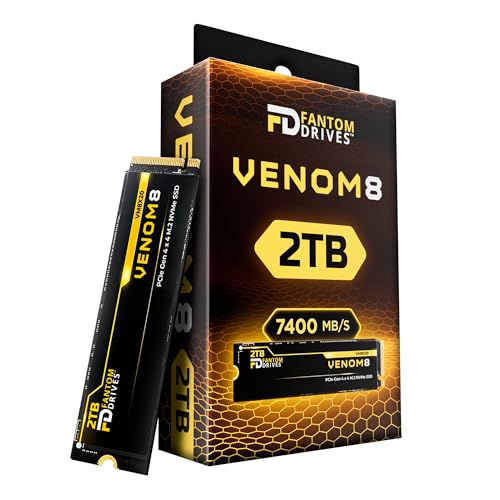
The Fantom Drives VENOM8 boasts hyper performance with transfer speeds of up to 7,400MB/s, allowing you to conquer demanding games and software with ease. It is an ideal PS5 SSD upgrade, loading games faster than the stock drive and providing ample space for a large library. The drive utilizes 3D TLC NAND and a DDR4 DRAM cache for responsive performance.
A key point to note is its double-sided design, which may not fit all laptops, so verifying compatibility is advised. For desktop and PS5 use, however, it represents a high-speed option that can handle video editing, 3D rendering, and gaming at warp speed, provided the necessary heatsink is used for the console.
Lexar 2TB Professional NM800 PRO SSD PCIe Gen4 NVMe M.2 2280

The Lexar Professional NM800 PRO delivers unparalleled speed with a PCIe Gen4x4 interface, achieving up to 7,500MB/s read and 6,500MB/s write speeds. This makes it roughly twice as fast as many PCIe 3.0 SSDs, offering a significant performance uplift for gamers and creators alike. Its compatibility with the PlayStation 5 adds to its appeal as a high-performance upgrade.
Built to the NVMe 1.4 standard, this drive ensures efficient operation and is suited for handling large datasets, 4K video editing, and reducing in-game load times. The professional-grade performance makes it a compelling choice for users who need both speed and reliability for their critical projects and gaming libraries.
SABRENT 2TB Rocket 4 Plus NVMe 4.0 Gen4 PCIe M.2 2280 Internal SSD

The SABRENT Rocket 4 Plus is built for blazing-fast performance, with read speeds up to 7,100MB/s and write speeds up to 6,600MB/s. This level of speed is ideal for gaming, content creation, and other demanding workloads that benefit from rapid data access. The drive is constructed with high-endurance TLC NAND, which provides stability and consistent write speeds even under heavy load.
It features a next-gen NVMe 1.4 interface on a PCIe Gen4 x4 connection for maximum throughput. A significant advantage is its backward compatibility with PCIe Gen3 systems, allowing for a high-performance upgrade that can still be used if you later move to a newer Gen4 platform.
Seagate FireCuda 540 SSD 2TB Internal Solid State Drive – M.2 2280 PCIe Gen5

The Seagate FireCuda 540 represents the cutting edge of consumer storage with its PCIe Gen5 interface, delivering full tilt speeds of up to 10,000MB/s. This is approximately 50% faster than the best PCIe Gen4 NVMe SSDs, offering a substantial leap in performance for the most demanding users. It is built to last with an impressive 2000TB TBW endurance rating.
This immense durability means you can rewrite large amounts of data daily without concern for the drive’s lifespan. The FireCuda 540 is for those who have a compatible motherboard and need the absolute fastest storage speeds available for tasks like advanced game development, 8K video editing, and massive data processing.
PNY CS3150 XLR8 Gaming Epic-X RGB 2TB PCIe Gen5 x4 NVMe M.2 SSD

The PNY CS3150 XLR8 Gaming Epic-X SSD pushes Gen5 performance to new heights with sequential read speeds up to 12,000 MB/s and write speeds up to 11,000 MB/s. It features a patent-pending active quiet dual-fan heatsink that maximizes heat dissipation to prevent performance throttling under extreme loads. This advanced cooling is essential for maintaining the drive’s incredible speed.
Adding to its gamer-centric design is customizable RGB lighting on the heatsink, which can be controlled via PNY’s VelocityX software. Compatible with Microsoft DirectStorage, this drive is prepared for the next generation of games that will leverage ultra-fast storage to reduce load times and improve asset streaming.
Samsung 990 Pro NVMe SSD 2TB
The Samsung 990 Pro is a renowned name in the high-performance SSD market, consistently praised for its reliability and speed. While specific speeds for 2025 should be verified, it is built upon Samsung’s legacy of quality NAND flash and a sophisticated controller designed for efficiency and power. It is a popular choice for both gamers and professionals who trust the Samsung brand.
Known for its excellent random read and write performance, which is crucial for operating system responsiveness and application loading, the 990 Pro offers a well-rounded experience. It typically includes a robust warranty and software suite, making it a safe and high-performing investment for anyone looking to upgrade their system storage.
Buying Guide: How to Choose the Fastest NVMe SSD for You in 2025
So, you’re looking at the list of the 10 fastest NVMe SSDs in 2025 and feeling a bit overwhelmed. I get it. The specs can look like alphabet soup, and the price differences are huge. Let me break down what actually matters when you’re trying to pick the right speed demon for your setup.
First, let’s talk about the interface. This is the physical connection and its capabilities. For the absolute fastest drives, you’re looking at PCIe 5.0. These are the new kings, offering double the bandwidth of the previous generation, PCIe 4.0. But here’s the catch: you need a motherboard and a CPU that support PCIe 5.0 for the SSD. If your system is only PCIe 4.0, a Gen5 drive will still work, but it will be limited to Gen4 speeds. Don’t pay the premium for a Gen5 drive if your hardware can’t use it. A top-tier PCIe 4.0 SSD is still incredibly fast and often a better value for most people.
Next, pay attention to the NAND flash memory type. In 2025, you’ll see a lot of TLC (Triple-Level Cell) and QLC (Quad-Level Cell). TLC is generally better for sustained write speeds and longevity, which is why it’s used in most high-performance drives. QLC drives can hit high peak speeds too, but they often have slower write speeds once their cache is full. For a primary drive where you’re moving large files or doing heavy work, I lean towards TLC. For a game library drive, a good QLC drive is often perfectly fine and more affordable.
Then there’s the DRAM cache. Some SSDs have a dedicated DRAM chip that acts as a super-fast map for your data, which speeds up access times. Other drives are DRAM-less and use a portion of your system’s memory (HMB) instead. For most general use and gaming, a good DRAM-less drive with HMB is perfectly capable. But for professional workloads where every microsecond counts, a drive with its own dedicated DRAM still has a performance edge, especially in random read/write tasks.
Finally, look beyond the big, shiny sequential read/write numbers. Those are great for marketing, but they mostly matter when you’re transferring a single, massive file. For your actual day-to-day experience—how fast your system boots, how quickly apps load, how snappy everything feels—you want to check the random read/write performance (measured in IOPS). This measures how fast the drive can access small bits of data scattered all over the place, which is what your operating system is doing most of the time. A drive with high IOPS will often feel faster in real-world use than one with just high sequential speeds.
FAQ
Is a PCIe 5.0 SSD worth the upgrade from PCIe 4.0?
For most people right now, the answer is probably not. The real-world difference in loading games or general system responsiveness is minimal. You might shave a second or two off a level load. Where PCIe 5.0 shines is in specific professional tasks—like editing massive 8K video files directly from the drive or moving hundreds of gigabytes of data regularly. The jump from a SATA SSD to a PCIe 4.0 NVMe was huge and noticeable; the jump from Gen4 to Gen5 is more of a niche benefit for power users. Also, remember that Gen5 drives often require a heatsink to manage their substantial heat output.
Do I need a heatsink for my NVMe SSD?
It depends. PCIe 4.0 drives can get warm, but many can manage without a dedicated heatsink if your motherboard has a built-in M.2 cover plate. For the 10 fastest NVMe SSDs in 2025, which are predominantly PCIe 5.0, a heatsink is almost mandatory. These drives generate significant heat, and when they get too hot, they throttle their speed to protect themselves. So, that blazing-fast drive you paid for might slow to a crawl during a long file transfer without proper cooling. Many high-end drives now come with an integrated heatsink, and most modern motherboards include one as well.
What is the difference between SLC, MLC, TLC, and QLC NAND?
This refers to how many bits of data are stored in each memory cell. SLC (1 bit) is the fastest and most durable, but it’s prohibitively expensive for consumer drives. MLC (2 bits) is also rare now. TLC (3 bits) is the sweet spot for performance and value in consumer high-speed drives. QLC (4 bits) packs in more data, making it cheaper and allowing for higher capacities, but it’s generally slower for sustained writes and has a lower endurance rating. For a primary drive, I recommend TLC. For a secondary storage or game drive, QLC is a great cost-effective option.
How important is the TBW (Terabytes Written) rating?
The TBW rating tells you the drive’s endurance—how much data you can write to it over its lifetime. For a typical gamer or general user, even a “low” TBW rating like 600TB is more than enough. You’d have to write hundreds of gigabytes every single day for years to wear it out. Where TBW becomes important is if you’re doing constant, heavy write tasks, like video editing, running databases, or using the drive as a scratch disk. In those cases, paying for a higher TBW rating from a drive aimed at professionals is a smart investment.
Can I use a fast NVMe SSD in a laptop?
Absolutely, but you need to check two things. First, your laptop must have an M.2 NVMe slot (not all do). Second, you need to be mindful of power consumption and heat. Laptops have limited cooling, so a very high-performance PCIe 5.0 drive might not be the best fit as it could throttle or drain your battery faster. A high-quality, efficient PCIe 4.0 or even a PCIe 3.0 drive is often a perfect upgrade for a laptop, providing a massive speed boost over a standard SATA SSD or hard drive without creating thermal issues.